Make Free International Calls with Facebook Messenger
just the other day, I saw a Facebook Messenger notification come up from my boss on my smartphone, but it wasn’t a plain old text message. It was a call from Canada! I knew international calls were expensive, so I was surprised to see him call while he was traveling abroad. I asked him about it, and it turns out you can make international phone calls for free over Wi-Fi through Facebook Messenger! Here’s how you can do it too:
Note: To add your phone number to your Facebook profile, click on Settings while in the app. Tap “Edit” on the top left, and then add your phone number. Facebook will ask to verify your phone number, but after that’s done, you will have successfully added it to the app.
If you haven’t already, download Facebook Messenger for free via the App Store (iPhone) or Google Play (Android).1) Download Facebook Messenger
Tap on “People” and scroll through your contacts list to see who’s available. In order for the call to go through free of charge, the other party must have Facebook Messenger installed, must have their phone number connected on their Facebook profile (see note below), and must be friends with you on Facebook. If you are not listed as friends and they have Facebook Messenger installed, you can still contact them through the app, but charges may still apply.2) Choose who you want to call
Tap on the person you want to call. After your selection, you should see a phone icon on the upper right of the screen. If it’s blue, tap on the icon and it’ll automatically give the person a call. If it’s grayed out, that person may not satisfy the conditions listed above in the previous step.3) Dial






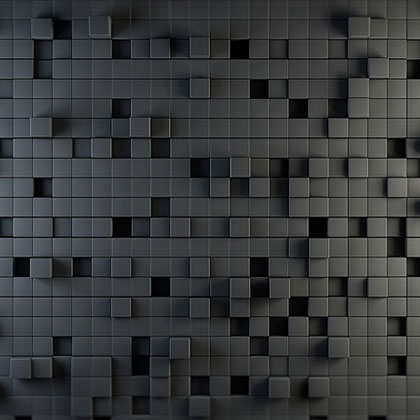


No comments: